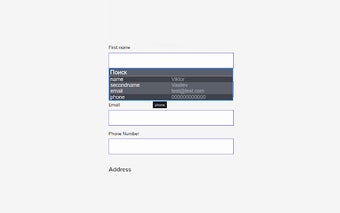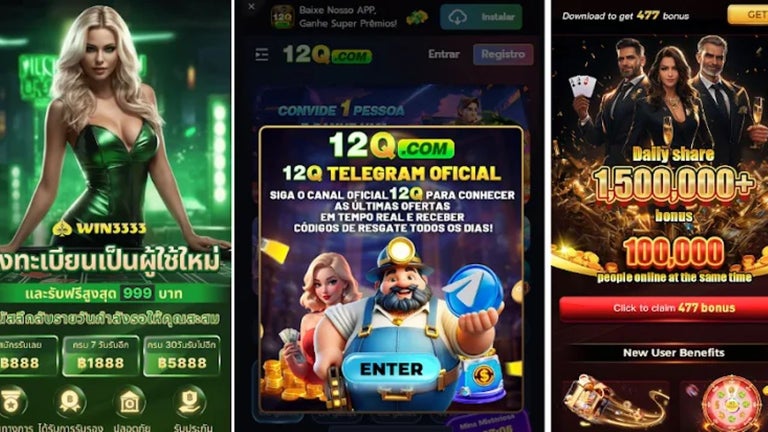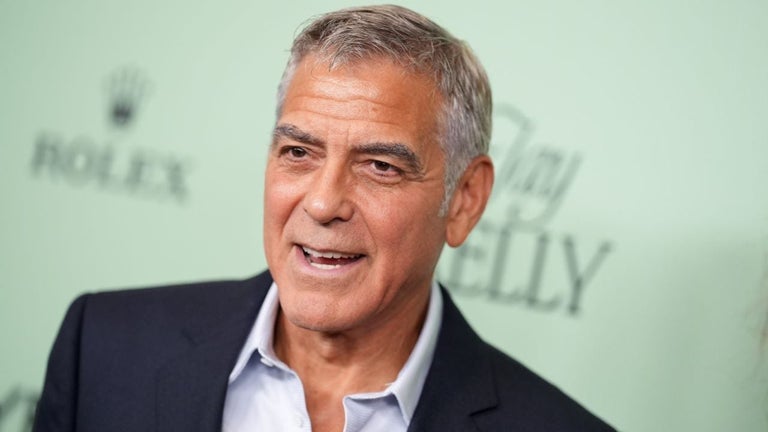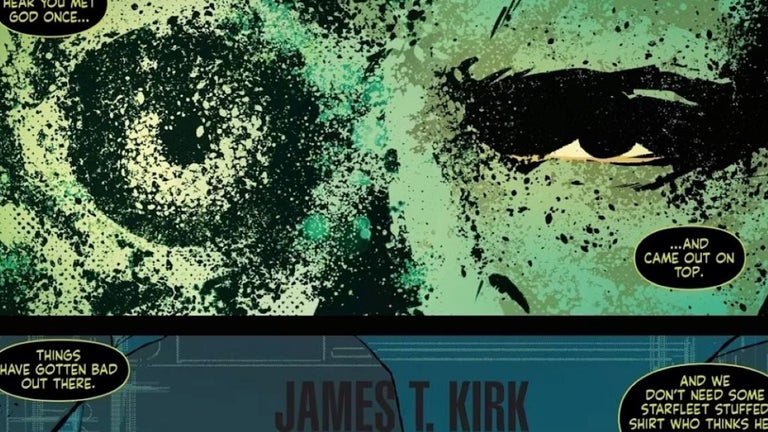My Autofill: Simplify Form Filling on Chrome
My Autofill is a free Chrome extension developed by semengrigorev1505. It offers a simplified mechanism for filling out data in forms on any website. With this extension, you can streamline the process of entering information into online forms, saving you time and effort.
Once you have installed the extension, you can create your own data presets in the settings. This allows you to easily input commonly used information, such as your name, email address, or phone number, with just a few keystrokes.
To use My Autofill, simply place your cursor in the desired input field and press Ctrl + Space. A list of word pairs will appear, allowing you to select the appropriate data for a specific keyword. Once you have made your selection, the second word from the pair will automatically populate the input field.
Switching between presets is also made easy with the drop-down menu accessible by clicking on the extension icon. This allows you to quickly switch between different sets of data depending on your needs.
Overall, My Autofill is a handy tool for anyone who regularly fills out online forms. It simplifies the process and saves you time by automatically populating fields with your preset data. Give it a try and enjoy a more efficient form-filling experience on Chrome.